Simulator algorithm flow diagrams¶
Main simulation algorithm¶
The flow diagram for the main simulation algorithm is shown in Fig 1.
Upon initiating a simulation run, all functional blocks for the design layout are retrieved and their calculation status flags are reset.
The main simulation loop (box with dotted lines) is called for every iteration and stays in a while True loop until all functional blocks have been calculated or cannot be calculated after several attempts (for example if an input port has not been connected to an upstream port).
After the main simulation loop has been completed, data tables (when set) for the iteration are saved and updated, and the simulation algorithm proceeds to perform the next iteration (or exits if the final iteration has been completed).
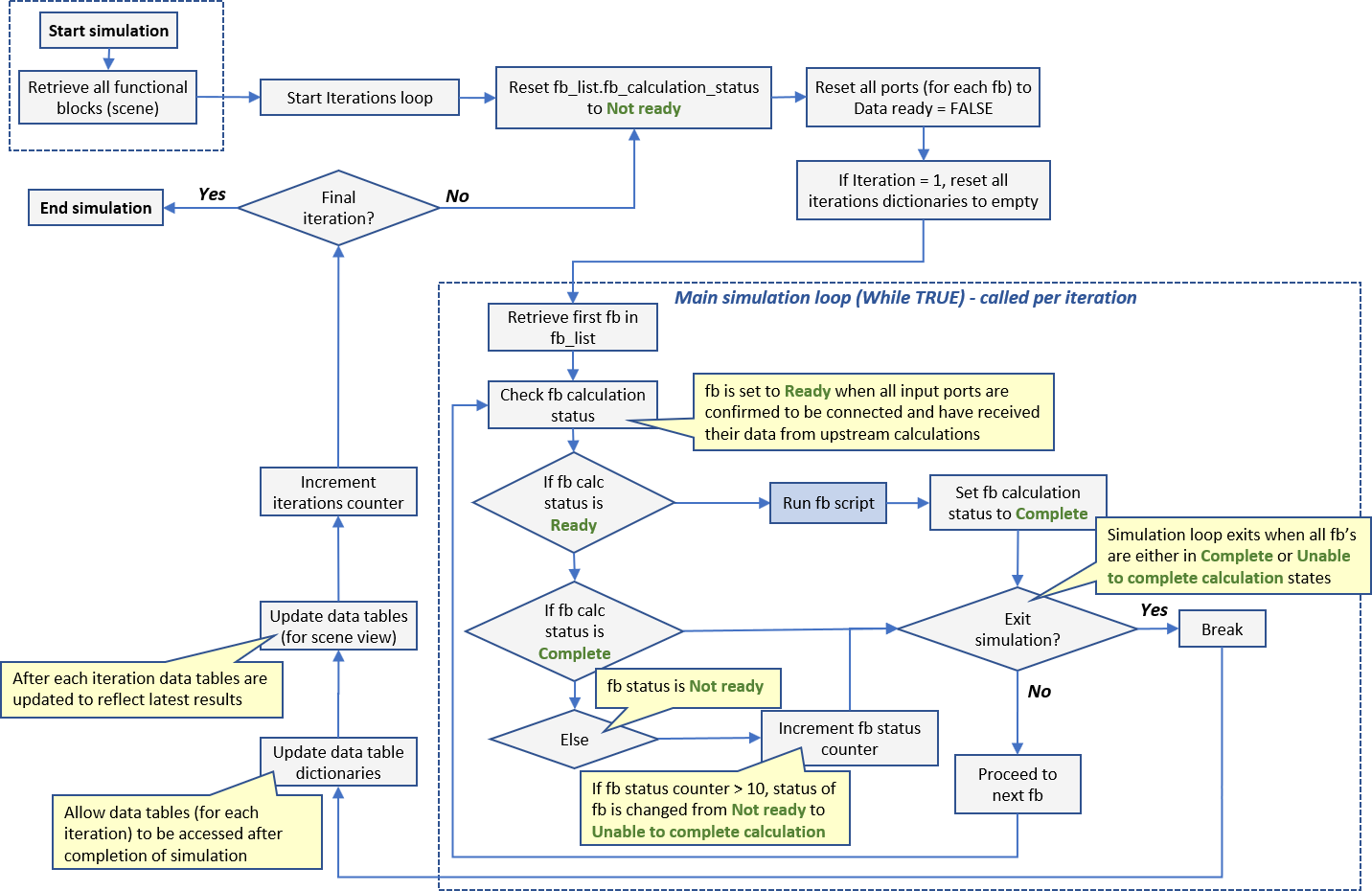
Fig 1: SystemLab|Design main simulation algorithm¶
fb_script method¶
The flow diagram for the fb_script method is shown in Fig 2.
When a functional block is ready for calculation, the fb_script method is called. First, the input port signals data arrays, design settings and parameters list are retrieved and the Python script associated with the functional block is loaded. The run method of the script module is then called, and once complete, returns the output signal data arrays, modified parameters and output data results.
The output port signals data, functional block parameters, and output results are then saved to their respective iterations dictionaries so that they can be accessed for post-simulation analysis.
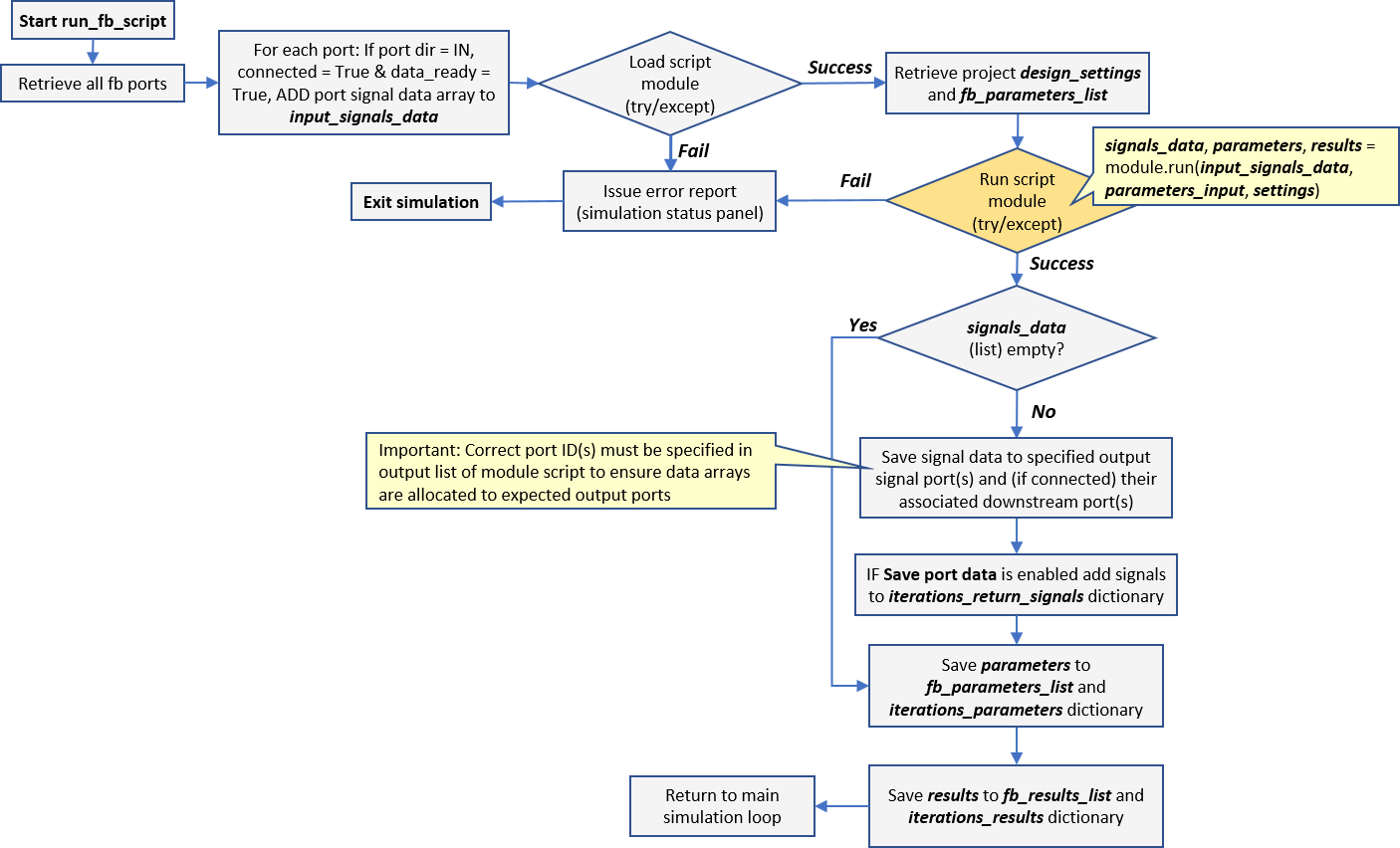
Fig 2: Functional block script (fb_script method)¶